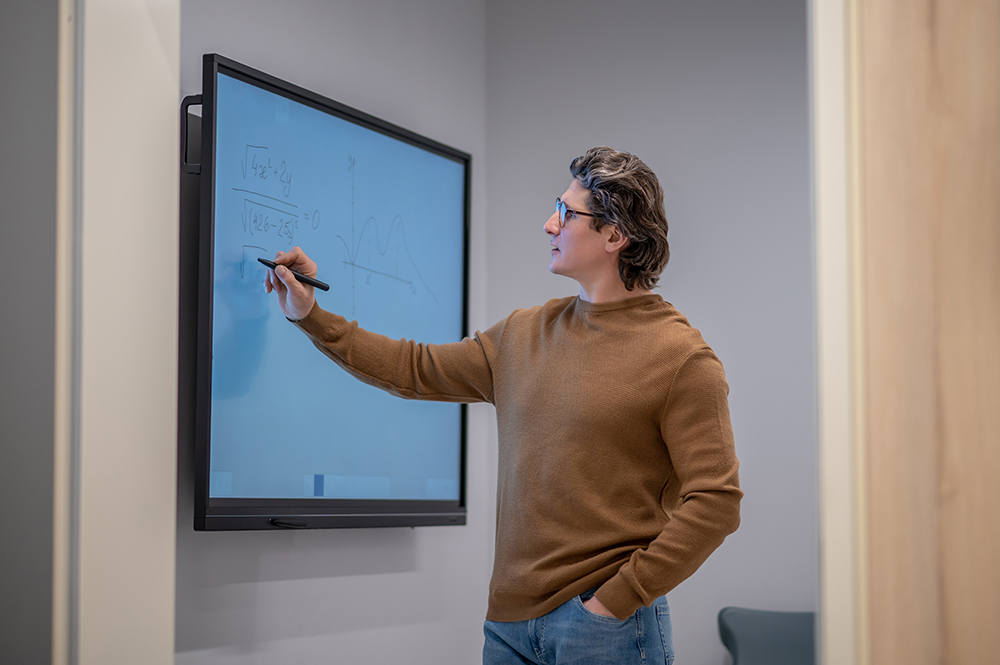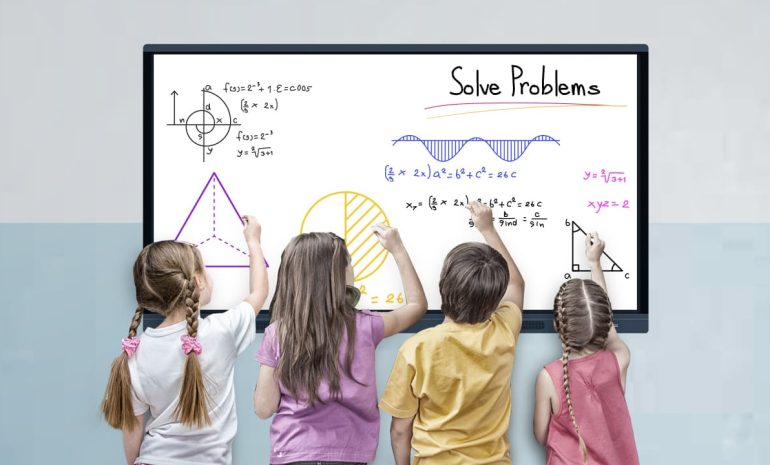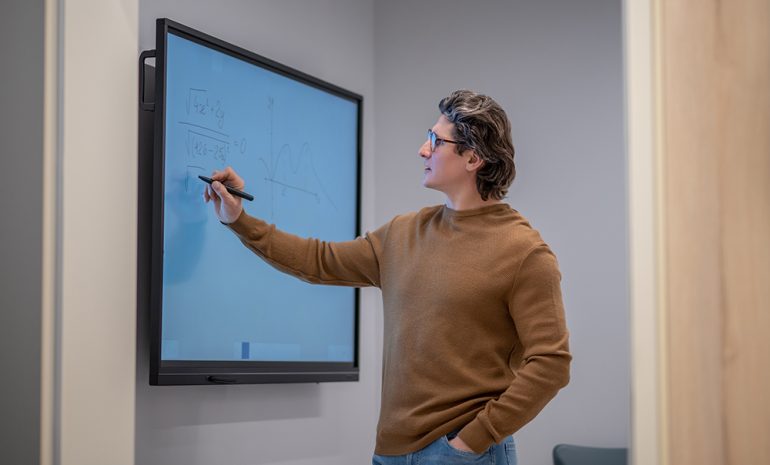Introduction:
In today’s technologically advanced world, interactive smart screens have become increasingly prevalent in various settings, including classrooms, boardrooms, and public spaces. These screens offer an innovative and engaging way to present and interact with content. In this blog post, we will explore the characteristics and uses of an interactive smart screen, highlighting the benefits it brings to different environments.
Characteristics of an Interactive Smart Screen:
Touch Capabilities: One of the defining features of an interactive smart screen is its touch-sensitive surface. Users can directly interact with the screen by touching, writing, and gesturing, making it a highly intuitive and user-friendly tool.
High Resolution: Interactive smart screens typically boast high-resolution displays, ensuring crisp and clear visuals. This feature is essential for presenting detailed content, images, videos, and interactive applications effectively.
Multi-Touch Support: Interactive smart screens can often detect and respond to multiple touch inputs simultaneously. This multi-touch capability enables collaboration and interaction among multiple users, fostering teamwork and engagement.
Interactive Pen/Stylus: Many interactive smart screens come equipped with an interactive pen or stylus. These tools allow users to write, draw, annotate, and highlight content directly on the screen, making presentations more dynamic and interactive.
Connectivity: Interactive smart screens offer various connectivity options, including USB, HDMI, Wi-Fi, and Bluetooth. These connectivity features facilitate seamless integration with other devices, such as laptops, tablets, and smartphones, enabling content sharing and collaboration.
Uses of an Interactive Smart Screen:
Education: Interactive smart screens are widely used in educational settings. Teachers can leverage these screens to deliver dynamic and engaging lessons, incorporating multimedia elements, interactive quizzes, and collaborative activities. Students can actively participate by interacting with the screen, solving problems, and sharing their work with the class.
Business Presentations: In boardrooms and conference rooms, interactive smart screens offer a powerful tool for delivering impactful presentations. The ability to annotate and highlight content directly on the screen enhances communication and collaboration among team members. Real-time data updates and interactive visualizations further enhance decision-making and problem-solving processes.
Collaborative Workspaces: Interactive smart screens are increasingly utilized in collaborative workspaces, where teams can brainstorm, plan, and collaborate more effectively. These screens facilitate the sharing of ideas, editing documents collectively, and visualizing project progress in real-time.
Public Spaces: Interactive smart screens find applications in public spaces such as museums, exhibitions, and retail environments. They provide interactive experiences for visitors, allowing them to explore information, interact with exhibits, and access additional multimedia content.
Training and Simulations: Interactive smart screens are ideal for training sessions and simulations. They can be used to deliver interactive training programs, simulate real-life scenarios, and provide hands-on learning experiences. This technology is particularly valuable in industries such as healthcare, aviation, and engineering.
Conclusion:
The characteristics and uses of interactive smart screens have transformed the way we interact with digital content. With their touch capabilities, high resolution, multi-touch support, and connectivity features, these screens enhance collaboration, engagement, and productivity in various settings. Whether in education, business, collaborative workspaces, or public spaces, interactive smart screens provide a versatile and powerful platform for presenting, interacting with, and sharing information. As technology continues to evolve, we can expect even more innovative uses and features to emerge, further expanding the potential of interactive smart screens in our daily lives.