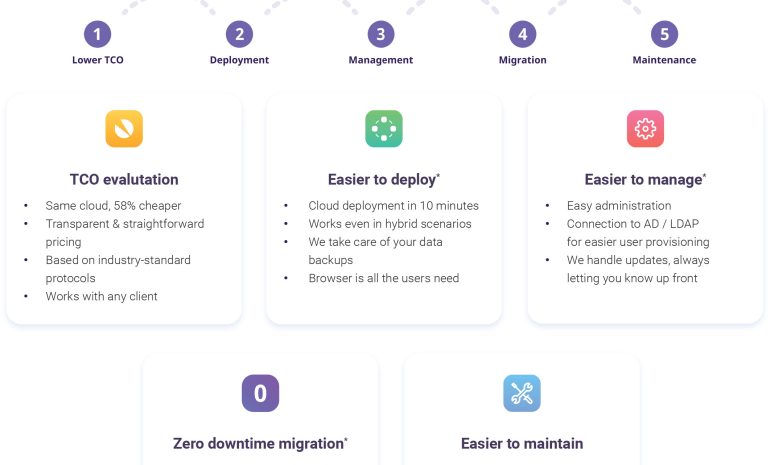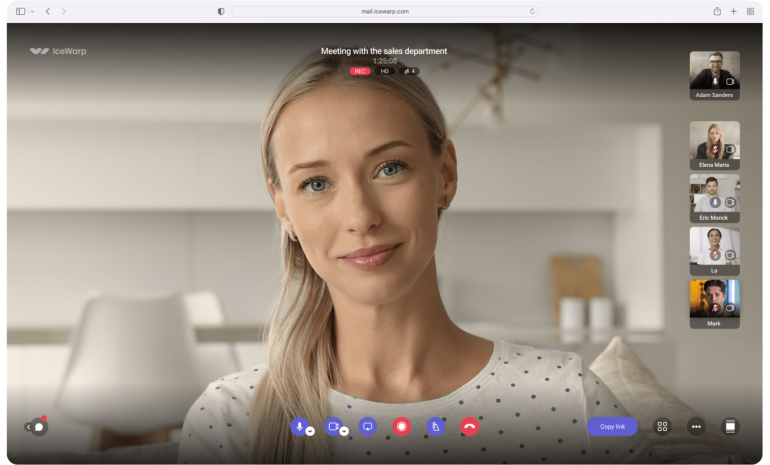Here’s Why You Should Replace Microsoft 365 with IceWarp
In the digital era, businesses rely heavily on communication and collaboration platforms to stay competitive. While Microsoft 365 has been a dominant player, alternatives like IceWarp are rising in popularity due to their cost-effectiveness and flexibility. This blog delves into a detailed comparison between Microsoft 365 and IceWarp, highlighting the key reasons why IceWarp might be the better choice for your business.
1. Cost Efficiency
One of the biggest advantages IceWarp holds over Microsoft 365 is its price. While Microsoft 365 charges on a per-user basis with tiered pricing models, IceWarp offers a more affordable solution that can save businesses up to 50% in costs. IceWarp provides all the essential tools such as email, document sharing, collaboration features, and cloud storage at a fraction of the price.
For small and medium-sized businesses, this pricing difference can be substantial. With IceWarp, businesses can gain access to a suite of tools without the need to commit to expensive enterprise licenses. Moreover, IceWarp’s pricing is more flexible, catering to businesses that want the full feature set but at an affordable rate.
2. Comprehensive Feature Set
When comparing the core features, both IceWarp and Microsoft 365 provide robust email, calendar, contacts, and document management systems. However, IceWarp takes it a step further by integrating team chat, real-time collaboration, and video conferencing within a single platform.
IceWarp offers:
– TeamChat: A powerful chat feature where teams can collaborate in real-time, share files, and assign tasks.
– Documents: Like Microsoft’s Word, Excel, and PowerPoint, IceWarp’s suite of office applications allows you to create, edit, and collaborate on documents in real-time.
– Email and Calendar: IceWarp’s email system rivals Outlook with advanced filtering, customization, and easy integration with calendar events, tasks, and contacts.
While Microsoft 365 divides these tools into separate applications (such as Outlook, Teams, and OneDrive), IceWarp integrates them seamlessly into one unified platform. This allows for smoother workflows and fewer disruptions, reducing the need for constant switching between applications.
3. Ease of Use and Integration
Microsoft 365’s strength lies in its familiarity and long-standing presence in the business world. However, this can also be a drawback, especially for companies looking for more customizable and streamlined solutions. IceWarp provides a user-friendly interface that simplifies the experience for new users, reducing the learning curve.
Furthermore, IceWarp integrates smoothly with other existing systems. Whether you’re using a legacy email platform, third-party tools, or cloud services, IceWarp can be easily adapted to fit within your existing infrastructure. Microsoft 365, on the other hand, tends to push businesses toward fully embracing its ecosystem, which can make integration with non-Microsoft tools more cumbersome.
4. Customization and Control
One of the standout features of IceWarp is the level of customization it offers. Businesses can tailor the platform to meet their unique requirements. From branded email domains to personalized user interfaces, IceWarp allows for far greater flexibility in designing a communication and collaboration system that works for you.
Microsoft 365, while robust, is more rigid in its structure. Many businesses find themselves paying for features they don’t use or need. IceWarp’s customizable approach ensures that companies only pay for the tools they require, with the ability to add or remove features as needed.
Additionally, IceWarp gives businesses more control over their data. With data protection regulations becoming stricter, having a platform that allows for clear data ownership and control is essential. IceWarp offers on-premises and cloud solutions, giving businesses the flexibility to manage their data according to their compliance needs.
5. Security and Privacy
Security is a top priority for any business using cloud-based services. Both Microsoft 365 and IceWarp offer advanced security features, including multi-factor authentication (MFA), data encryption, and threat detection systems. However, IceWarp takes an extra step by offering complete control over where your data is stored.
For businesses operating in industries with stringent privacy requirements or those that need to comply with regulations such as GDPR, IceWarp’s local hosting option can be a significant advantage. You can choose to store data within specific geographical locations or on-premises, ensuring that sensitive information remains within your control.
Microsoft 365, while secure, stores data in Microsoft-owned data centers, which can sometimes raise concerns about data sovereignty and compliance for organizations operating in heavily regulated sectors.
6. Support and Maintenance
Another area where IceWarp excels is customer support. Microsoft 365, being a large and widely-used platform, often relies on automated support systems and community forums for basic troubleshooting. While these resources can be helpful, they may not always provide the fast, personalized assistance that smaller businesses need.
IceWarp offers dedicated customer support, ensuring businesses can resolve issues quickly and efficiently. Whether you’re facing technical problems or need help with platform customization, IceWarp provides a more hands-on approach to customer service.
Additionally, IceWarp’s simpler architecture makes it easier to maintain. Microsoft 365’s large suite of products can require more IT resources to manage effectively, especially in larger organizations.
7. Collaboration Features
Collaboration is at the heart of modern business. Both platforms offer team chat, file sharing, and video conferencing, but IceWarp’s integrated approach stands out. With TeamChat, email, documents, and video conferencing all available within one window, teams can collaborate without needing to jump between multiple applications.
IceWarp’s unified interface also makes project management more straightforward. Teams can organize tasks, share files, and track project progress in real time—all from a single dashboard. Microsoft 365’s reliance on separate apps like Microsoft Teams, Outlook, and SharePoint can sometimes make collaboration feel disjointed, requiring more coordination between different tools.
8. Flexibility for Remote Work
With remote and hybrid work models becoming the new norm, businesses need platforms that support seamless collaboration from any location. Both Microsoft 365 and IceWarp offer cloud-based services, but IceWarp’s streamlined approach to mobile access, video conferencing, and remote file management gives it an edge.
IceWarp’s mobile apps are designed with a consistent user interface, making it easy to transition from desktop to mobile without sacrificing functionality. This is particularly beneficial for small businesses and startups that need a cost-effective yet powerful solution for managing remote teams.
Comparison Conclusion
When deciding between Microsoft 365 and IceWarp, businesses need to consider their unique needs, budget, and long-term goals. While Microsoft 365 is a well-established platform with a comprehensive suite of tools, IceWarp offers a more affordable, flexible, and user-friendly alternative.
By switching to IceWarp, companies can save on costs, simplify their workflows, and gain greater control over their data and collaboration tools. If you’re looking for a solution that offers the same essential features as Microsoft 365 but with more customization and a lower price point, IceWarp is the ideal choice.
For more information or to explore how IceWarp can transform your business operations, contact MicroSolutions, your trusted IceWarp Partner in Kuwait, today. We’ll help you make the transition smooth and effortless.